Clan
You have been kicked out
You have been kicked out from the BBL Esports Clan.
You unlocked an achievement!
Congratulations on unlocking the Mission achievement Level 1!
You received a gift!
Your Clanmate Harriss has sent you  30 tokens as a gift.
30 tokens as a gift.
You are getting noticed!
You got invited to the BBL Esports Clan a while ago and haven't answered yet. If you don’t take action, the invitation will expire on 22.10.2022.
Your clan is getting noticed!
Mr Killa wants to join your Clan! Take action, otherwise the application will expire on 22.10.2022.
Brawl
You've been refunded
You’ve been refunded  30 tokens as game.name went into maintenance and your open activations were canceled.
30 tokens as game.name went into maintenance and your open activations were canceled.
You've been refunded
You’ve been refunded  30 tokens as the brawl.name Brawl has ended and your open activations were canceled.
30 tokens as the brawl.name Brawl has ended and your open activations were canceled.
You won a prize!
You finished #X in the brawl.name Brawl and you won  1000 coins! Congrats!
1000 coins! Congrats!
The Brawl.name has ended
You finished #X. Already looking forward to your epic comeback!
Your clan won a prize!
Your Clan finished #X in the brawl.name Brawl so you’re granted  1000 coins! Congrats!
1000 coins! Congrats!
The Brawl.name has ended
Your clan finished #X! Good luck next time!

Valorant Missions
Play G-Loot Missions in-game, gather XP, and earn Mission Rewards. You can complete the Daily Missions in any game.

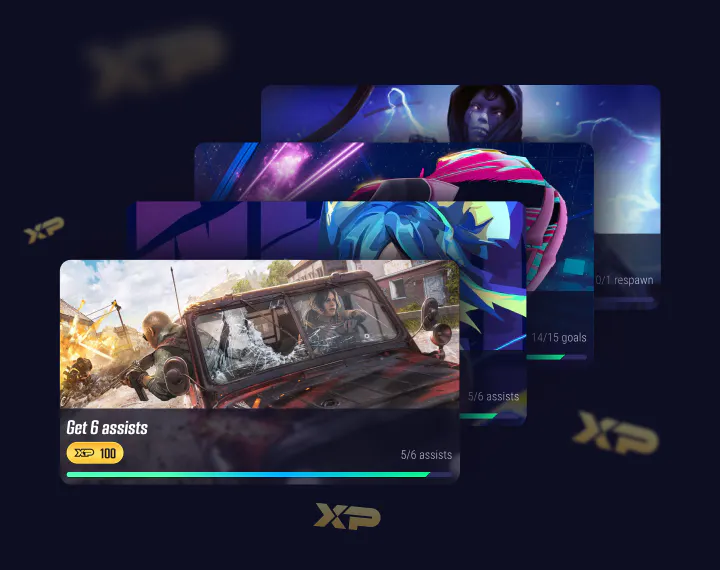
What are Missions?
Daily missions are daily objectives that resets every 24 hours. By completing Missions you will earn XP. The XP from all your Missions goes into the Weekly Mission Rewards. You can complete Daily Missions across the different games on G-Loot.

What are Mission Rewards?
Mission Rewards are how you turn your XP into useful stuff like Coins or tokens. Each time you reach a milestone in the Mission rewards, you unlock another reward. Mission rewards reset each week so you will always have something new to work towards.
How Missions and Missions Rewards work
- 1Connect your Steam account to G-Loot.
- 2Have the G-Loot tracker installed and running.
- 3Launch your game.
- 4Play a match in the correct game mode.
- 5The missions will be updated automatically once the match is finished.
- 6XP will be added to the Mission Rewards when you complete a mission.
- 7Claim your reward.
Step by step - How to complete Missions and earn Rewards

To complete Missions and earn rewards, you need to connect your Steam account to G-Loot. Go to your profile to connect Steam. Make sure you have the G-Loot Tracker installed and running on your PC. The application is lightweight and should not affect your gameplay. The Tracker is partly an anti-cheat to help us keep G-Loot free from users abusing the platform. Download G-Loot Tracker.

When you launch your game, G-Loot Tracker will launch the Overlay. The Overlay is where you can see your Mission progress and the best scores from your Brawl rounds.
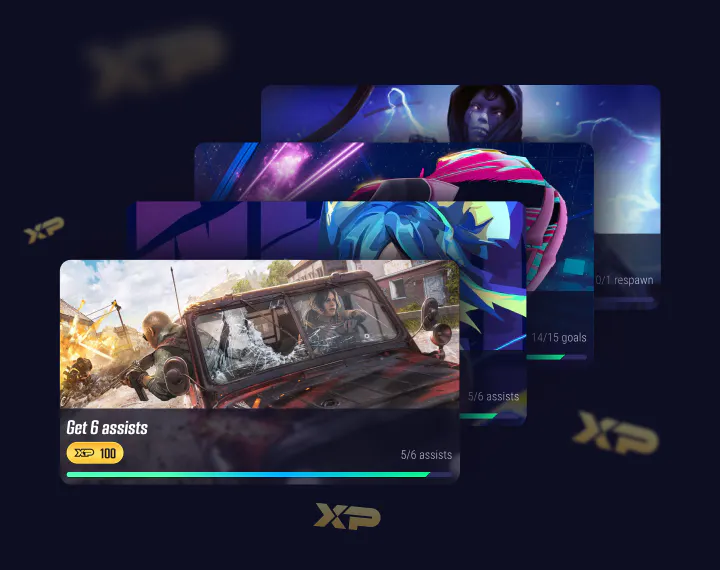
To start competing in Missions, you need to connect your Steam account and run the G-Loot Tracker while you play. When your match has finished within the game, we will fetch the stats from that game and update your Mission progress. Sometimes it can take a while to get the stats from the latest match. Please, contact support if you are having trouble getting the stats for the past x hours. You can complete a set number of Missions each day, and new ones appear every 24 hours.
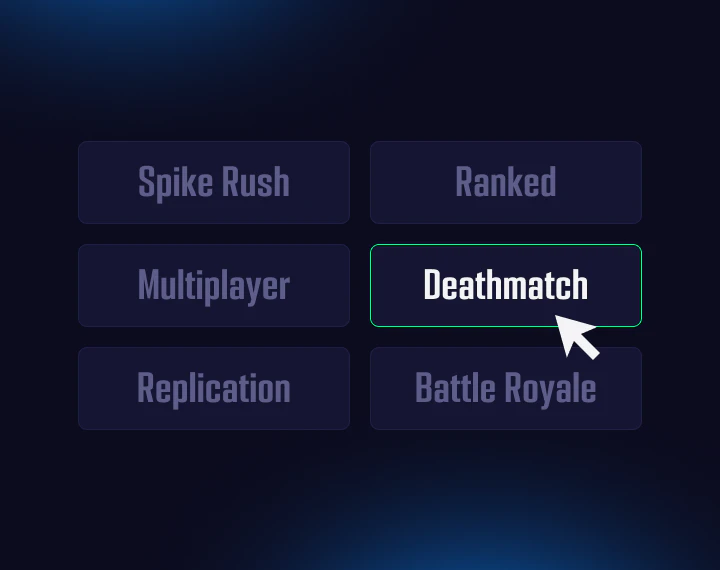
Some Missions must be played in certain game modes. Make sure to check before you play.

You will earn XP from each Daily Mission The XP you earn will be added to the Mission Rewards.
For each milestone you reach in the Mission rewards, you will unlock a reward. XP is accumulated from all games you play on G-Loot. That means you can get XP from any game that is supported by G-Loot. Your XP will reset after a week and can not be transferred to the next week. XP is accumulated from all games you play on G-Loot. That means you can get XP from any game that is supported by G-Loot.
Your XP will reset after a week and can not be transfered to the next week.

Mission Rewards are how you turn your XP into useful stuff like Coins or Tokens. Each time you reach a milestone in the Mission Rewards, you unlock another reward. Mission Rewards reset each week so you`ll always have something new to work towards.

By getting a Premium subscription you will increase your daily amount of Missions and unlock the Premium Missions.
You will then be able to earn more XP towards your Mission Rewards. If you are not a Premium subscriber, you will still progress in the Premium Missions but cannot earn XP from completing them. That means if you change your mind about Premium, you will unlock the XP right away.

Become a Premium member to increase the number of rewards you can earn during the week.
Join G-Loot Premium


